Table of Contents
*This post may contain affiliate links. As an Amazon Associate we earn from qualifying purchases.

If you’re online much, you’ve heard of something called an IP address. You might not know what it is, but you know it’s somehow connected to identifying your computer, or network, or something along those lines. So, what exactly is one, how do I find my IP address, and why is it important?
What is an IP Address?
An IP address, which stands for “internet protocol” address, is a numerical label given to every device that accesses the internet or a network. This identifying of “location” of a device is what allows something like a website to send and receive data from the device.
Without your IP address, you wouldn’t be able to see images, text, video, or other data online.
CLICK HERE if you’re having a problem deleting your Skype account
Are There Different Kinds of IP Addresses?
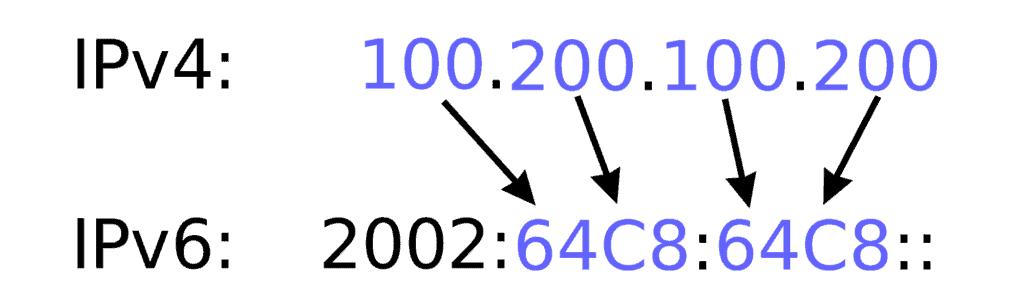
There are several different forms of your IP address. And that means there are a few different ways to find it.
Private IP Address
Your private IP address is the identifier that allows your computer or tablet to communicate with the network it’s linked to.
Public IP Address
The public IP address is the one used to communicate across the internet. This is the distinctly unique IP address that is linked only to your particular device. It is the one and only device with that IP address.
How Do I Find My IP Address?
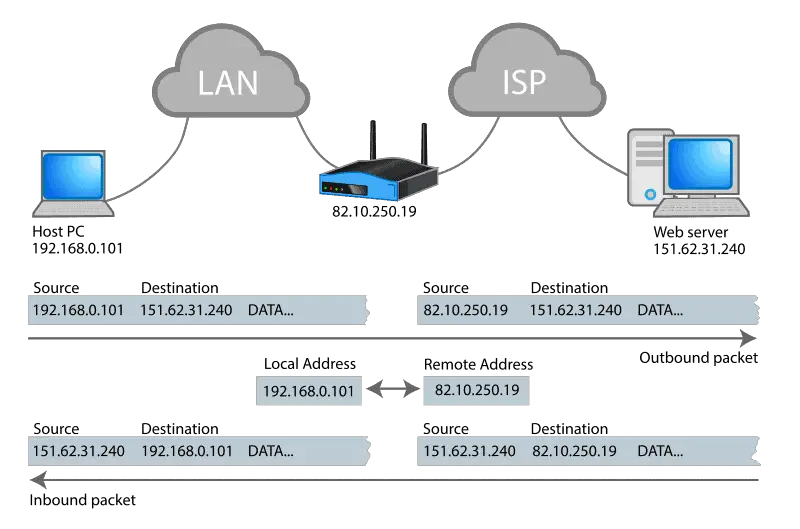
Because there are different types of IP addresses and devices that use them, there are a few different ways to find the IP address for your devices.
How Do I Find My IP Address as Seen on the Internet?
The IP address as seen on the internet is your public IP address. Use these options to locate that number.
1. Ask a Website
The easiest way to find your public IP address is through asking a website like WhatIsMyIPAddress. This site is exceptionally easy to use.
Simply go to the website, and it will automatically pull up both your IPv6 and IPv4 addresses for you without further prompting. These are both forms of your public IP address.
2. Use Google
Another easy way to find your public IP address is by using Google.
Simply go to the Google website, and in the search bar type “my IP address.” Your public IP address will be at the top of the list of search results on the page and will be labeled as such.
How Do I Find My IP Address as Seen by my Network?
1. Using Windows 10
- Click on the Wi-Fi icon at the bottom of your computer screen.
- Then Click on “Network and Internet Settings.”
- Click on the “Wi-Fi” option in the left-hand column.
- If you’re using a hardwire connection, click on “Ethernet” instead of Wi-Fi. Click the correct connection – the one listed as connected.
- Click on “Hardware Properties.”
Here you’ll see the various IP addresses associated with your computer.
2. Using Windows 7, 8 and 8.1
- Open the Control Panel.
- Next, open “Network & Sharing,” or “Network & Internet.”
- Then click the “Change Adapter Settings” option in the left-hand column.
- Right-click on the network you want the information for.
- Select “Status” in the menu that comes up.
- When the box pops up, choose the “Details” box in the center of the box.
This should pull up the information you need on the private IP address that you’re working with.
3. Using the Apple Operating System
- If you’re connected via Wi-Fi, you should hold down the “Option” key.
- This will bring up the Wi-Fi icon in your menu bar.
The information should be available in the box that comes up from this series of actions.
4. How do I find my Ip Address an Alternate Way on an Apple Computer
- Whether you’re on Wi-Fi or hardwired in, you can go to the Apple Menu.
- Click on “System Performances.”
- Click on “Network.”
- Select the network that’s connected.
- Click on the “Advanced” option.
- Look for the TCP/IP tab at the top of the box.
You’ll find your private IP address listed under the TCP/IP tab.
Can Others Find My IP Address Without My Permission?
The short answer is yes, other people can find your public IP address. But if you’re using a router, which most of us do, the IP address of the router is what’s visible, not your specific physical location. Your neighborhood can probably be identified, but not your house.
Mostly, it’s websites that identify your approximate location, not “normal” non-tech savvy folks. That’s not to say some person with an agenda couldn’t identify your location by your IP address. But generally, few people are savvy enough or would care enough to bother trying to find your location and internet activity.
Finding Your IP Address is Easy
If you’re looking for your IP address, there are several reasonably easy ways to do so. Using a website, doing a Google search, or clicking through your computer’s various hardware tabs to find the information are all fast and easy ways to find your IP addresses.
