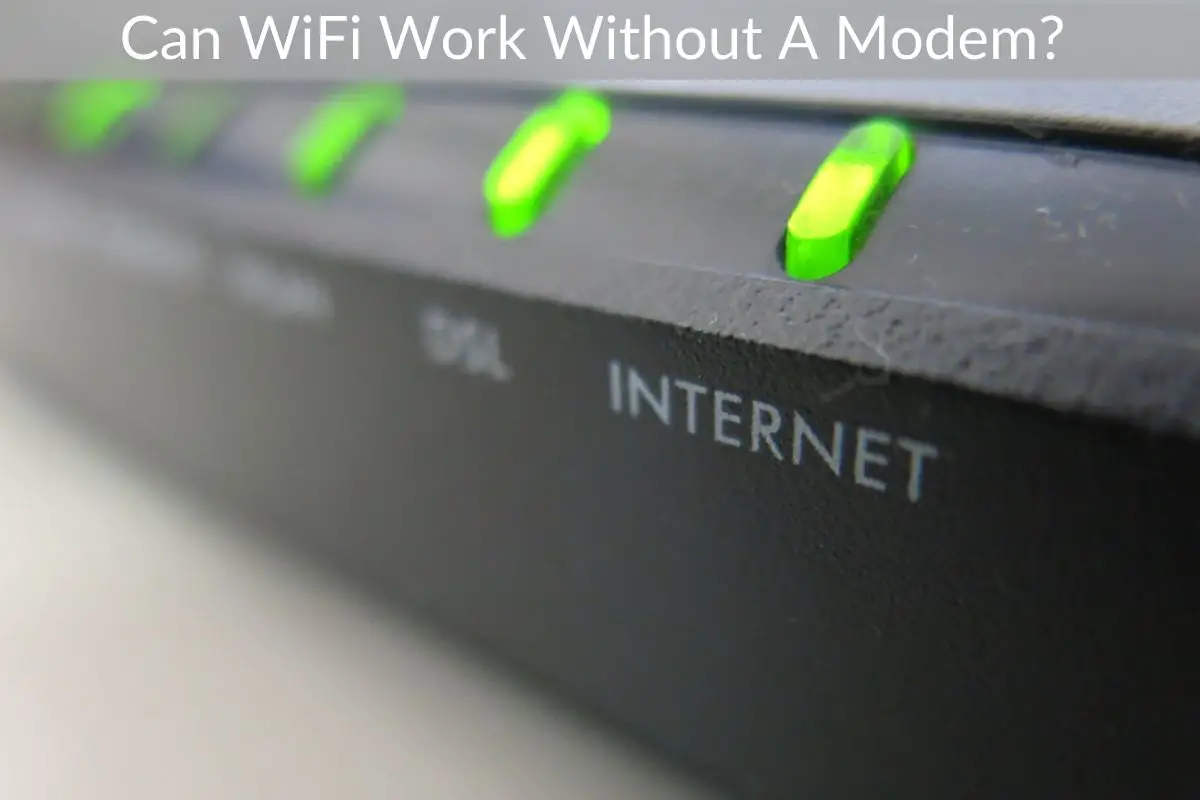Table of Contents
*This post may contain affiliate links. As an Amazon Associate we earn from qualifying purchases.
The new hybrid work-from-home model has accelerated the use of WiFi in many homes. Essentially WiFi has become a must-have since lockdowns have become a part of everyday life. Still, most novice users struggle to understand some of the terminologies.
What is a router? What is a Modem? Is there a difference? Can you still access the internet without a modem?
Unless your WiFi router has an in-built modem, you will not have access to the internet, so your WiFi won’t work. So no WiFi will not work without a modem. However, you can still use your stand-alone router to transfer files between devices on a home network without needing a modem. Data packets are sent to various devices in a stand-alone router, but you won’t have an internet connection.
I should point out that many modern devices that we refer to as WiFi routers are actually a combination of a router + a modem. So the router has an in-built modem instead of a separate device.
So if you plan on using your WiFi or you want to connect to multiple devices, you’ll definitely need a modem, or you’ll have to purchase one of the modern routers. The majority of the devices only come with one LAN Ethernet port, so you can connect one computer at a time. Still, it won’t provide the same level of security as a router.
What is Modem?
A modem is defined as a device that connects your WiFi signal to the router. Its function is to transmit, receive, and convert the data that your internet service provider (ISP) passes to the computer in a language that the computer can understand.
So, whether you use cable, fiber, DSL, or the internet, a modem can translate the digital or analog signals to the words you can read on your screen.
You need both a router and a modem to be able to connect to the internet or to any wireless device such as Bluetooth wireless smartphones, headphones, security cameras, wireless photo printers, and smart TV.
A modem can function without being connected to a router.
What is a Router?
A router, on the other hand, is used to transfer data. Your router needs to be plugged into an Ethernet cable or connected with 2.4 or 5 GHz frequency WiFi for your router to work. So a router is essentially a channel for your devices to connect to the WiFi.
But it has more functions than that. Some modern routers come with a firewall that keeps your WiFi connection secure and helps to mitigate hacker breaches. Advanced routers also allow you to feed it VPN details that automatically route all the connections it receives through the VPN server.
A router also connects multiple devices and acts as a domain name service, and assigns all IP addresses. Lastly, a router can also send requests on the internet on behalf of your devices and feedback the results. This way, your device is not directly exposed to the internet.
Can You Get WiFi Without A Modem?
Yes, there is a way to get WiFi without a modem, and it’s called a mobile hotspot. This is the best way to ensure that you have internet access on all your devices. Most mobile phones come with this feature, so you can use that to get a connection.
Or you can buy a USB Dongle. This device also allows you to connect to the internet using a WiFi connection.
Is It Better To Have A Separate Modem And Router?
Generally, a separate router allows you to have more flexibility. You can easily connect your modem to your devices using an ethernet cable. A separate router can also connect to smartphones, streaming devices, and tablets using a third-party connection like a VPN.
On the other hand, a modem and router combination is less bulky. This is useful if you have minimal space or you’re worried about the aesthetics of your home.
But with such a combination, there are bound to be sacrifices. For example, compressing the space of two devices into one, some of the functionality is compromised. So you’re likely going to have slower transfer speeds, but if you’re the only user, it might not affect you that much.
Additionally, your choice will also depend on whether you’re tech-savvy or you’re just looking for access to the internet. Why does this matter?
Well, if you’re tech-savvy, then separate devices will offer better functionality for you. You can access settings like parental control (highly recommended when you have kids), media prioritization, transmission power, or security settings.
To summarize, the pros of a separate modem include:
- Better customization
- More settings and features
- Improved security features (firewall, encryption, VPN)
- Easier to upgrade
- More affordable to replace
- Faster internet
Pros of a combined router and modem include:
- Less bulky
- Streamlines troubleshooting
- Simple installation
- Less upfront expense
Modem vs. Router: Which is better?
As this article has shown, a modem is more crucial when you want to access the internet than a router because you wouldn’t be able to connect to the internet without one. However, as more consumers move away from the standard PC and rely more on portable devices, such as smartphones and tablets, WiFi seems more crucial for modern businesses.
Can I Use a WiFi Router and Modem Without an Internet Provider?
While it’s certainly possible to use a router without a modem or an ISP, it’s virtually impossible to connect to the internet wirelessly without all three. Your options for an ISP depend on where you live. If you’re in a more developed economy, chances are you’ll likely have more options, and thus you can compare the price.
Conclusion
To summarize, getting a WiFi connection without a modem is next to impossible. The two systems need to be connected in order for you to access the web. Today’s most routers already come with an in-built router, so you don’t have to worry about getting another device unless you have some extra features that you can’t do without.
I hope you managed to get enough information to help you pick the best modem for your needs.