Table of Contents
*This post may contain affiliate links. As an Amazon Associate we earn from qualifying purchases.
Whether you have to be done with a project by next morning or if you need to finally finish that pesky University project, there are times when flow charts can be vital. However, most of us don’t know any flowchart software off the top of our heads, and the regular software which comes with a computer is usually unequipped to deal with such emergencies. So, let’s take a look and try figuring out what flowchart maker out there you should use.
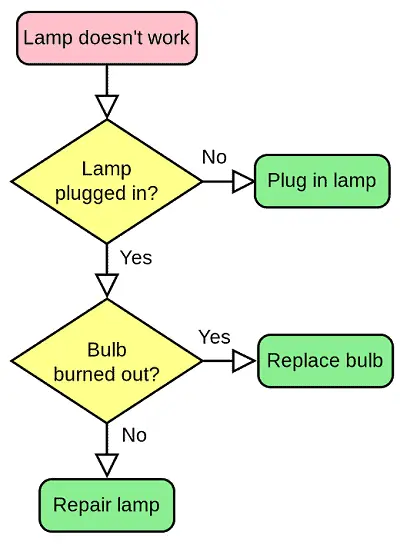
While most of the websites on which we will try to base our flowchart maker list have to be bought in order to be used, they also offer a free trial period which will most likely help you get through this impromptu flowchart emergency. Without any further ado, let’s dive right into this best easy flowchart maker list and see what Google can find for us on the world wide web.
One quick Google search provided us with a bunch of websites which offer high-quality flowchart-making capabilities. Some of these have more options than others, while others only let you make a limited number of charts before requiring you to register. Even other require you to download their software before letting you use it. We will cover those issues as we get to them. This flowchart maker list will include the following:
yWorks
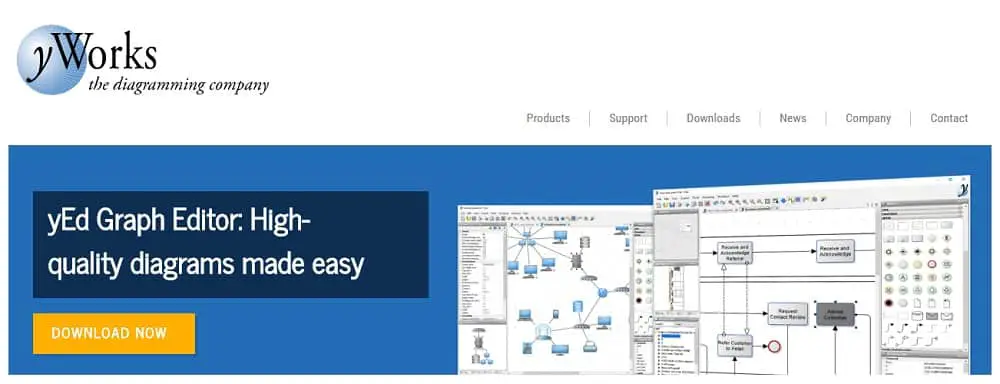
The yEd Graph Editor from yWork makes for some of the best freeware diagram design out there. It does require you to download the software before you use it, but you can also give a try and see if it fits your style by going here and clicking on the big yellow Launch yEd button.
Available for free both online and for download on most major operating systems (Windows, Linux, and Mac OS X), yED offers a huge range of options. From manually creating diagrams to importing external data for analysis and modifications, the automated layout algorithms allow you to do pretty much whatever you want with just a few buttons. It may not be the best free online flowchart maker out there, but it’s certainly one of the best.
Notable customers: Fujitsu, Honda, Mitsubishi, Panasonic, Hewlett Packard, IBM, Samsung, Siemens, Cornell University, MIT, etc.
Creately
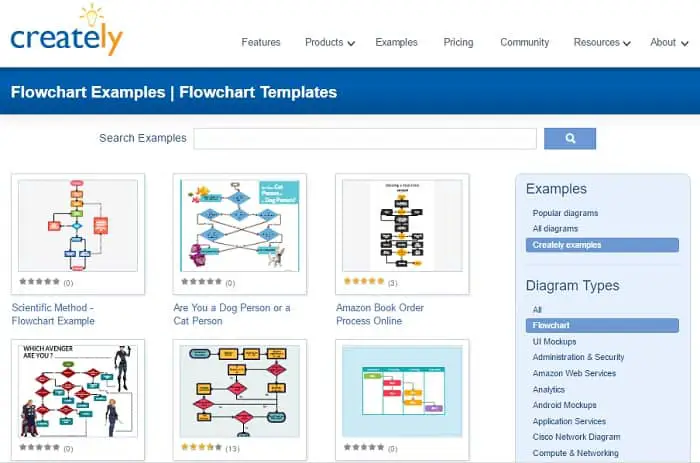
Available both online and for download, Creately is a very useful online service that allows you to create a wide array of flowcharts, diagrams, and other graphs, while at the same time it allows you to study a huge library of examples to help you in your endeavors. It also offers a friendly community, always willing to learn someone help more about their field.
You can either register and pay between $5 and $75 a month for the company’s very helpful services, or you can click here, and then on the yellow Try Creately Online button to start using your five free flowcharts and diagrams. No registration will be required from this particular online flowchart maker.
Notable customers: NASA, National Geographic, PayPal, Amazon, Disney, IBM, Pepsico, Google, Adobe, Wells Fargo, Lenovo, Huawei, etc.
Gliffy
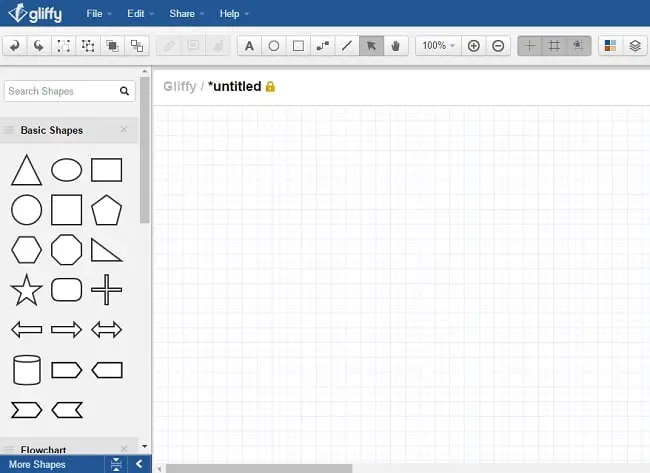
Its price ranging from $3.99 per month to $7.99 per user per month, Gliffy is an online graphics service offering a plentitude of functions. However, before you turn away, you have five free public diagrams to use before having to commit to any monthly payment system. You can go here and click on Start Drawing! to try it out without downloading.
While it may not be as complex as the previous entries on this flowchart maker list, it doesn’t mean that the software’s programming is bad or anything. No, it just means that the open source piece of software available on the website is more user-friendly, albeit missing a few options.
Notable customers: Adobe, Twitter, EA, Samsung, The Economist, Salesforce, General Electric, etc.
Lucidchart

Bragging to be the most compatible and to feature the best connectivity with other programs, particularly with Google Aoos, this particular piece of software might actually be one of the best entries on this flowchart maker list. It offers interlinking with other flowchart and diagram programs, such as Visio, as well as export in any common format, and printing via the online previewer.
However, unlike for the other entries on this flowchart maker list, you do need to register in order to take advantage of the services offered. It is a good news/bad news situation, however, as you can register for free, without having to enter any credit card details, by following this link.
Notable customers: USA Today, Mozilla, Staples, Ralph Lauren, MIT, Dropbox, Fidelity Investments, etc.
Draw.io
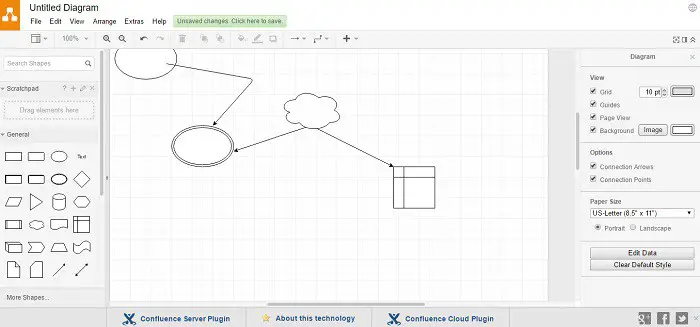
Perhaps the most considerate flowchart maker on this list, draw.io is equally optimized for all platforms, including Windows, iOS, Android, and Chrome OS. It was also programmed to work perfectly with Internet Explorer versions as old as version 8. This speaks of very high levels of commitment and professionalism.
With a focus put on the developer, the website offers a huge collection of features, making for some of the easiest, yet most complex flowchart and diagram design we have ever seen. Plus, you can do all of it in your browser, without having to download anything or to register anywhere. If this list had any particular order to it, draw.io might very well have gotten first place.
Notable customers: Apple, HP, IBM, Oracle, T Systems, Siemens, Ericsson, Xerox, Visa, The Bank of America, Canon, Honeywell, Fujitsu, etc.
Vizzlo
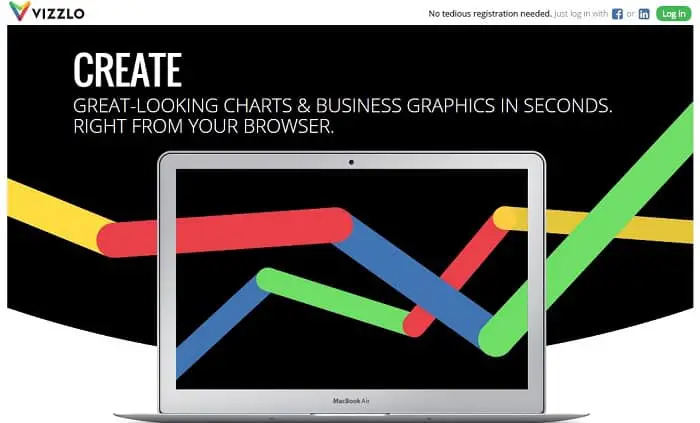
While it doesn’t offer as many options as its counterparts, this flowchart maker is present on this list thanks to its flawless user support and to its developers programming skills. It does limit the amount of freedom you have in designing your charts, but it offers a very user-friendly experience, all while helping you create any of a number of charts or diagrams.
You do have to register in order to use the website’s services, but you can do so very simply by logging in with Facebook or LinkedIn. That puts you but one click away from a very fast and simple diagram and flowchart maker.
Notable customers: IBM, Ford, Uber, Shimano, Huawei, SRAM, Virgin Media, Rhebo, Accenture, Trustpilot, the city of Helsinki, etc.
Smartdraw
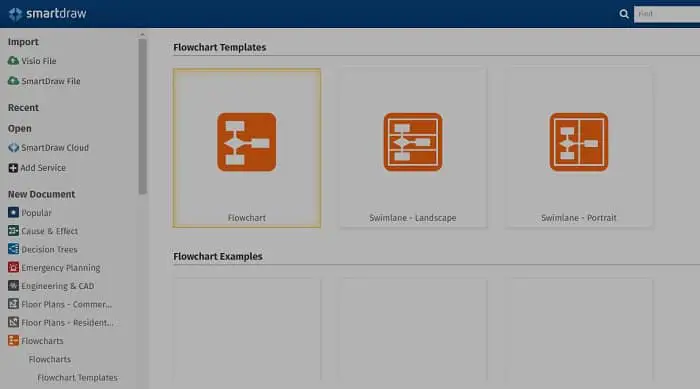
The last entry on the list probably isn’t the best free flowchart maker online, but it’s certainly one of them. The website can not only fully replace Visio, but it offers its services for free both online and on your Desktop. Simply follow this link and click on either Start Drawing or Free Download to get things going. Be mindful, though – you are going to have to sign up in order to use it.
It offers a very simple, user-friendly experience, but that doesn’t mean that the services aren’t complex. On the contrary, it offers one of the best and most complex diagram and flowchart makers we’ve ever seen. Allowing you to import and export documents, as well as to edit them, this popular piece of software will undoubtedly help you meet your deadline.
Notable customers: Pepsico, General Motors, FedEx, the Mayo Clinic, the Jet Propulsion Laboratory, Nestle, Tesla, the University of Michigan, Kraft, etc.
We realize that Microsoft and Google offer their own variants, but some people aren’t happy with their limited options. We also realize that the styles of the flowcharts in the flowchart maker list you’ve just finished fit different people differently. We hope that we’ve helped you pick the free flowchart maker best suited to your needs, and we hope that your project is in good hands. Until next time, browse safely!
Image Sources: 1, 2, 3, 4, 5, 6, 7, 8
