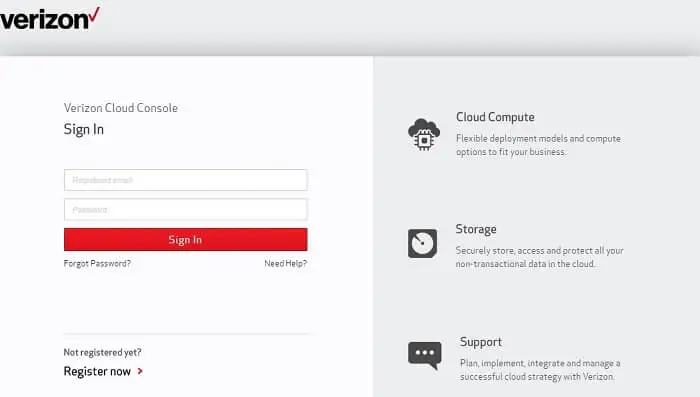Table of Contents
*This post may contain affiliate links. As an Amazon Associate we earn from qualifying purchases.
The Verizon Cloud is a service that provides quick access to a large amount of storage for Verizon customers. Accessing your Verizon Cloud will allow you to view and manage your stored data, including all your pictures, videos, contacts, and more. This clear, concise guide will walk you through every step of the login process on how to access Verizon Cloud, making it as easy as possible for you to access your account.
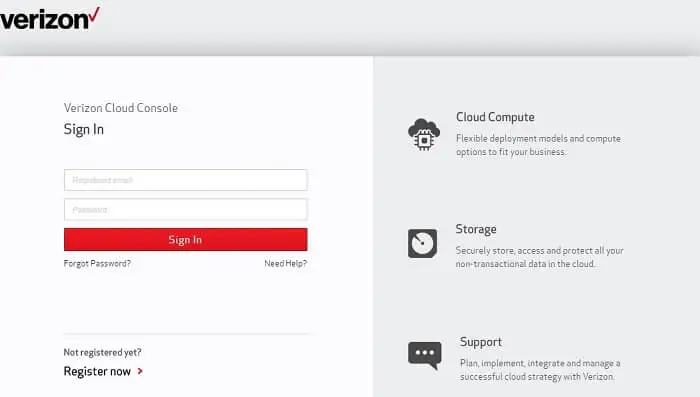
How to Access Verizon Cloud in 4 Easy Steps
Accessing your Verizon Cloud is a straightforward and convenient process that provides you with secure access to all your cloud uploads. You will need the email address and password you set up when you first registered for the Verizon Cloud service. The following step-by-step instructions will guide you through the cloud login process:
- Navigate to the Verizon Cloud Sign In page.
- Enter your email address in the Registered email box.
- Type your password into the Password box.
- Click the red Sign In button to complete the process.
How to Access Verizon Cloud on Android Devices in 5 Easy Steps
A Verizon wireless login is also available through the Verizon Cloud application, which is compatible with most Android mobile devices, including smartphones and tablets. The following instructions will guide you through the process:
- Launch the Verizon Cloud application or download it from Google Play.
- Accept the application’s permissions if prompted.
- Tap the red Get Started button.
- Enter your User ID and My Verizon Password in the appropriate fields.
- Tap the red Sign In text in the upper right corner to complete the process.
How to Access Verizon Cloud on Apple Devices in 4 Easy Steps
You can use the Verizon wireless login through the Verizon Cloud application on Apple devices as well. The following instructions walk you through the process:
- Launch the Verizon Cloud application or download it from the App Store.
- Tap the red Get Started button.
- Provide your User ID and My Verizon Password in the appropriate fields.
- Click the red Next text in the upper right corner to complete the process.
These helpful instructions walk you through every step of accessing your Verizon Cloud storage. If you run into any issues along the way or if things do not seem to be working properly, you can contact Verizon Support several ways, including online, by email at [email protected], or by phone toll-free at 1-855-338-1427. You can also feel free to share experiences or ask questions in the comments below.