Table of Contents
*This post may contain affiliate links. As an Amazon Associate we earn from qualifying purchases.
In modern times, Facebook is often the most convenient way of keeping track of birthdays. Having your birthday on Facebook will help your friends and family remember the right date. Whether you want to correct an inaccurate birthday date or remove personal information from your Facebook account, you can use this article to learn how to change a birthday on Facebook.
How to Change Birthday on Facebook on a Computer in 9 Easy Steps
You can use these steps to change a birthday on your Facebook account from any type of web browser.
- Type the Facebook webpage address into the address bar of your web browser.
- Click your profile picture on the menu bar to go to your Facebook profile.
- Choose the “Edit Profile” button located at the top of your profile page.
- Scroll down to the bottom of the page and click the “Edit Your About Info” link.
- Click the “Contact and Basic Info” option on the menu on the left side of the page.
- Scroll down to the area that says “Birth Date.”
- Hover your mouse over the Birth Date to reveal an “Edit” option.
- Pick your desired birthdate from the dropdown menus.
- Click “Save Changes” to store this change.
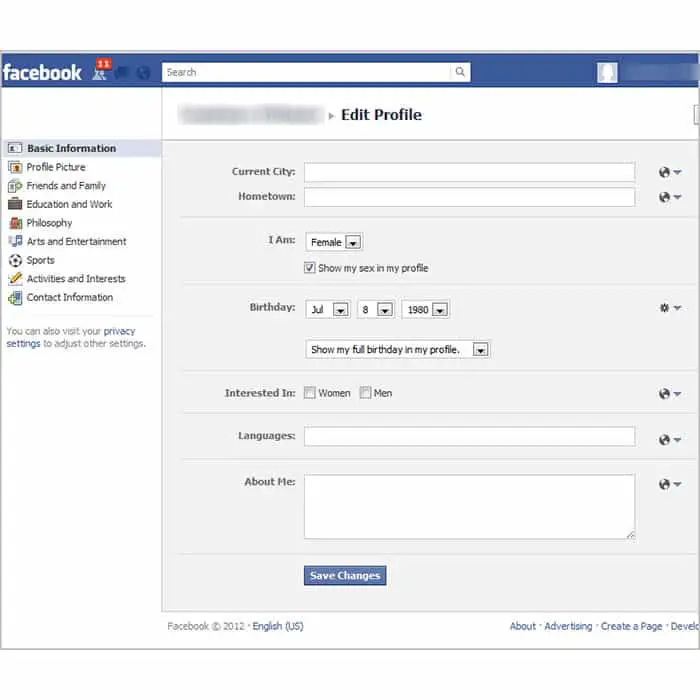
How to Change Birthday on Facebook on a Mobile in 7 Easy Steps
You can also change your birthday directly from the Facebook app. Follow these instructions to update your birthday on the app.
- Tap the blue and white icon on your phone’s home screen to open Facebook.
- Click the menu option at the top of the app’s home screen and then click the profile option to load your Facebook profile.
- Tap the “Edit Profile” option beneath your name.
- Scroll down until you see the Birthday section and click the “Edit” option.
- Use the dropdown menus to select your desired birthday.
- Tap the “Save” button.
Keep in mind that Facebook limits the amount of times you can change your birthday. If you hit this limit, you may have to wait a couple of days to change your birthday again. You can go to the Facebook Help Center to get more information about changing your birthday.
