Table of Contents
*This post may contain affiliate links. As an Amazon Associate we earn from qualifying purchases.
The ability to download music onto your iPhone makes it easy to carry your favorite songs with you. However, if you get tired of certain songs and want more storage space on your phone, you may need to delete music from your iPhone. Our guide to shares how to delete music from iPhone devices in two different ways.
How to Delete Music From iPhone in the Settings App in 8 Easy Steps
This method can be used to get rid of individual songs, delete entire albums, or get rid of all the music on your iPhone.
- Open the Settings app on your iPhone and click the “General” option.
- Go to “Storage & iCloud Usage” and tap on “Manage Storage.”

- Scroll through the list of apps until you see the “Music” section. Click on this area.
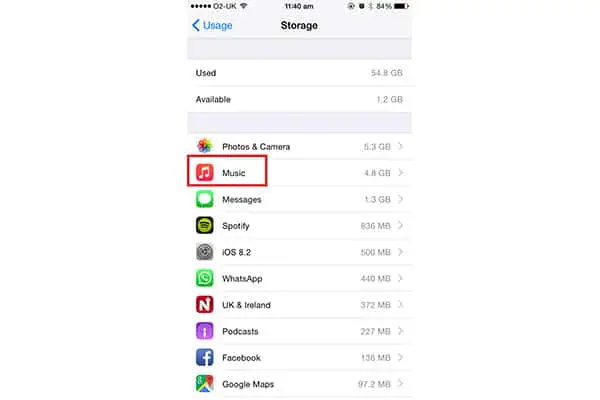
- Tap the “Edit” option in the upper right hand corner.
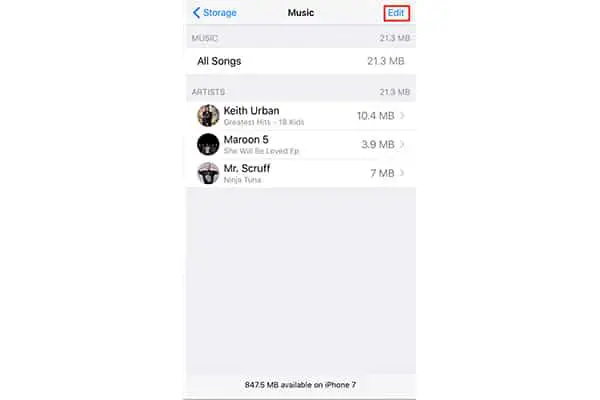
- Click the red delete button next to “All Songs” if you want to remove any downloaded music from your iPhone. Otherwise, skip to the next step.
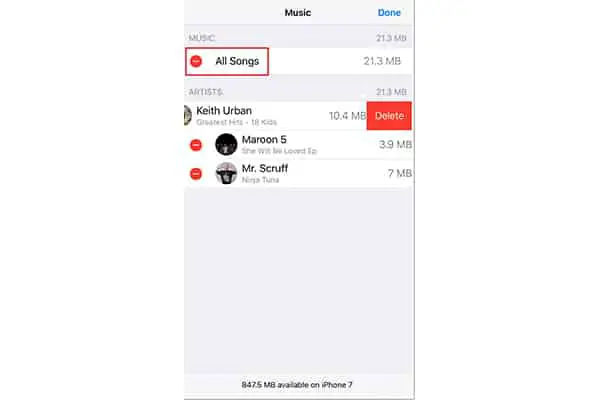
- Select any individual artist, album, or track if you just want to delete a single category.
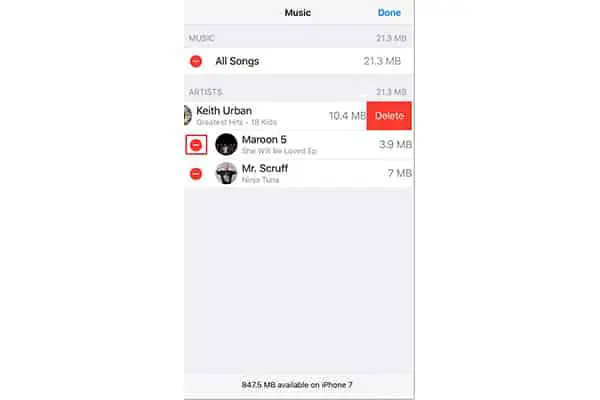
- Tap the delete button next to the specific category of music you want to remove.
- Hit the “Done” button in the upper right hand corner to finish deleting your music.
How to Delete Music From iPhone in the Apple Music App in 5 Easy Steps
- Open the Apple Music app on your iPhone or iPad.
- Select the “My Music” tab to go to the list of all files on your device.
- Scroll through all of the songs in your Music app until you find the tracks you want to delete.
- Tap the three dots located next to the name of the song to pull up a menu of options.
- Select the “Delete” button at the bottom of the menu and then confirm that you intend to delete the track.
After completing this process, you will be able to get more storage space on your phone and remove any music that you no longer like. The process is normally quite simple and stress free, but if you run into any difficulties, you can contact Apple Support for personalized assistance.
