*This post may contain affiliate links. As an Amazon Associate we earn from qualifying purchases.
Instagram’s easy blocking system allows you to block anyone you want. For a while, there was no way to look at a list of people you blocked, but Instagram recently updated the app to show you a list of blocked users. In this guide, we will walk tell you how to see who you blocked on Instagram.
How to See Who You Blocked on Instagram on a Mobile in 5 Easy Steps
Keep in mind that you can only view blocked users from the Instagram app, so these steps will not work on the website version of Instagram. This guide to viewing blocked users on Instagram will work on all variants of the Instagram app.
- Tap the pink, yellow, and purple Instagram icon to open the app on your phone.
- Click the profile icon in the lower right hand corner to go to your user profile page. This icon will look like a silhouette of a person’s head and torso.
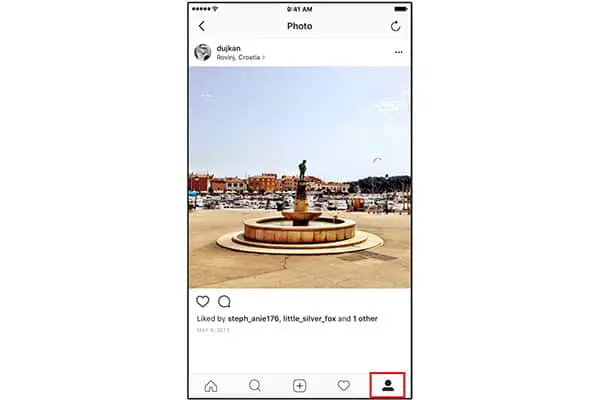
- Select the three dots in the upper right hand corner of your Instagram profile page to reveal a list of options for your user account.
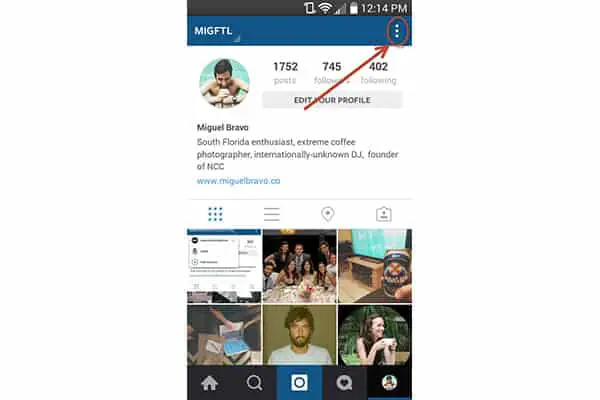
- Scroll down to the “Account” area in the options list. This subsection of the menu will be towards the bottom of the page.
- Tap the phrase “Blocked Users” to see a list of all the people you may have blocked on Instagram. If you have not blocked anyone yet, this section will be completely blank.
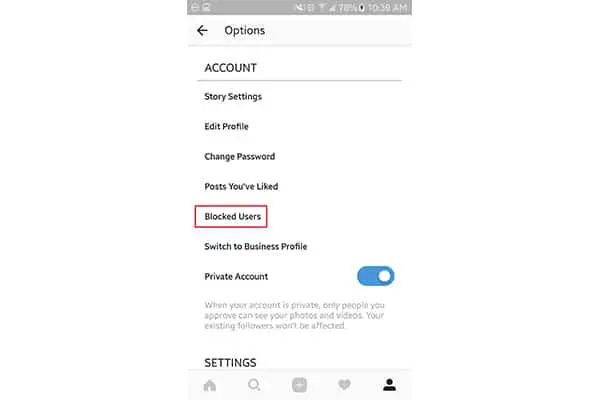
Using these steps will help you make sure you have not accidentally blocked or unblocked anyone. Keep in mind that it may take a few minutes for any new blocks to show up. You can find out more about how blocks on Instagram work by reading their help articles.
