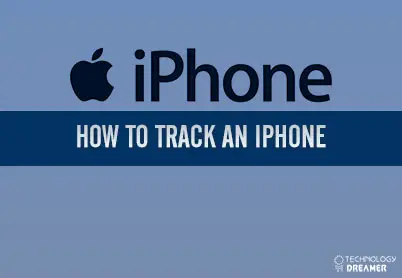Table of Contents
*This post may contain affiliate links. As an Amazon Associate we earn from qualifying purchases.
You may want to track an iPhone for a variety of reasons. If your device is lost or stolen, if you need to keep an eye on where your child is, or if you simply want to locate friends and family members easily, you may need to know how to track an iPhone. The process could not be simpler with this convenient step-by-step guide to walk you through the process.
How to Track an iPhone in 6 Easy Steps

You can quickly locate your iPhone or any iOS device you have registered to iCloud using the Find My iPhone feature and your unique Apple ID username and password. If you have disabled this feature on your device this process will not work. The following steps will walk you through the process of tracking an iPhone using the Find My iPhone feature:
- Navigate to icloud.com or launch iCloud from any iOS device.
- Enter your Apple ID and then your Password on the Sign in screen to access your iCloud account.
- Select the Find My iPhone option.
- Choose your device from the list of available devices.
- Locate the blue dot on the map to identify the iPhone’s current location.
- Select Lost Mode to lock your phone if it has been lost or stolen.
How to Track an iPhone Using Find My Friends in 3 Easy Steps
You can also locate and track someone else’s iPhone using the handy Find My Friends application available for iOS devices. With this application, you can track friends, family members, and others by inviting the from you Contacts or by email. The following steps will walk you through the process of tracking an iPhone using Find My Friends:
- Launch the Find My Friends application by tapping the icon. You may need to download the app from the App Store on some iOS devices.
- Tap on the name of the friend you want to track. Friends will have to allow sharing for their location.
- Locate the blue dot on the map to identify the location of your friend’s iPhone.
To conclude, these instructions should make tracking an iPhone quick and easy. If you encounter any issues tracking your iPhone or if your device has been lost or stolen, contact your cell phone service provider or Apple directly for further support. You may also find assistance using the Apple Support web tool. Feel free to ask any questions or share your experiences in the comments section below.