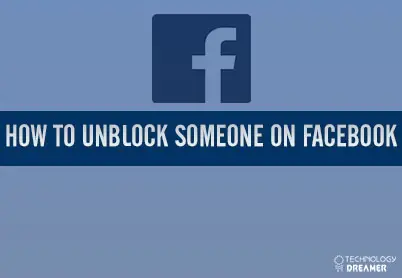Table of Contents
*This post may contain affiliate links. As an Amazon Associate we earn from qualifying purchases.
Facebook’s block feature is a way to manage your own privacy on the internet. However, you may accidentally block someone and end up deciding that person does not need to be blocked after all. If you want to unblock a person from your Facebook account, read this article. We explain how to unblock someone on Facebook on a computer and mobile device.
How to Unblock Someone on Facebook on a Computer in 6 Easy Steps
If you have decided to remove a block on a person, Facebook lets you change their status through the blocked users section when you follow these steps:
- Go to Facebook’s page in a web browser and login to your account if you are not signed in.
 Click the question mark icon found in the upper right hand corner of the web page.
Click the question mark icon found in the upper right hand corner of the web page. Select the “Privacy Shortcuts” option in the drop down menu. This menu choice will have a gear icon next to it.
Select the “Privacy Shortcuts” option in the drop down menu. This menu choice will have a gear icon next to it. Choose the “How do i stop someone from bothering me?” section.
Choose the “How do i stop someone from bothering me?” section. Click the link that says “View All Blocked Users” to open a popup window with the list of people you have blocked.
Click the link that says “View All Blocked Users” to open a popup window with the list of people you have blocked. Select the phrase, “Unblock” that will be located by the name of the person that you have decided to unblock.
Select the phrase, “Unblock” that will be located by the name of the person that you have decided to unblock.
How to Unblock Someone on Facebook on a Mobile in 7 Easy Steps
- Tap the blue Facebook icon on your phone’s home screen to open the app.
- Look at the bottom of the page to find an area labeled “Settings & Privacy,” and click on this area to reveal a list of options.
- Bring up a list of all blocked people by clicking the “Blocking” option on the Settings & Privacy menu.
- Find the name of the person that you want to unblock.
- Tap the “Unblock” option next to the name of the person whose block you have decided to remove.
Facebook will not notify the unblocked person or automatically friend request them, but the person will now be able to see your posts. If you want to find out more about how unblocking people on Facebook works, check out their informative help article on the subject.