Table of Contents
*This post may contain affiliate links. As an Amazon Associate we earn from qualifying purchases.
Every Minecraft account has an UUID (Universally Unique Indentifier). UUIDs are a string of letters and numbers that identify your Minecraft account and cannot be change. However, you Minecraft username, the one that is visible to other users, can be changed quite easily. You can change Minecraft username as long as you like, since the UUID never changes, and will always help identify your account. If you are not user how to change your username, this guide will show you exactly how to change your Minecraft name on PC and tablets.
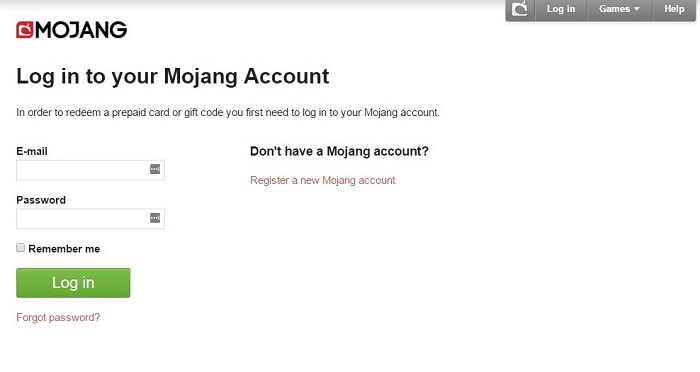
How to Change Your Minecraft Name on PC in 7 Easy Steps
To change your Minecraft username, you must first log in to your Mojang account. The instructions below will guide you through the entire process of changing your Minecraft name on PC
- Navigate to the Mojang account login page at account.mojang.com.
- Enter your registered email address in the E-mail box.
- Provide your Mojang account password in the Password box.
- Check the Remember me box if desired.
- Click the green Log in button.
- Select the Change link next to your current profile name.
- Enter your new name to complete the process. Names should be 3-16 characters in length and may contain letters, numbers, an underscore, or any combination of those. Your chosen name cannot already be in use or you will have to choose another.
How to Change Your Minecraft Name for iPad in 5 Easy Steps
As you saw, it’s easy to change Minecraft name on PC but it’s just as easy to do it on an iPad. Here’s how to change your Minecraft name on a tablet.
- Launch Minecraft on your device.
- Choose the Settings icon.
- Click your profile picture.
- Select the Name option at the top of the list.
- Enter the new Minecraft name you want to have to complete the process.
That’s how to chage your Minecraft name on PC or tablet. If you run into any issues, Mojang offers online support at their Mojang Help site. You can also use their online Forgot password? link if you have forgotten your account password. You can change Minecraft name once every 30 days. Your old Minecraft username will be available 37 days after you’ve changed it. You can just switch back to it whenever you want to during these 37 days.
Please feel free to ask any questions or leave your comments below.