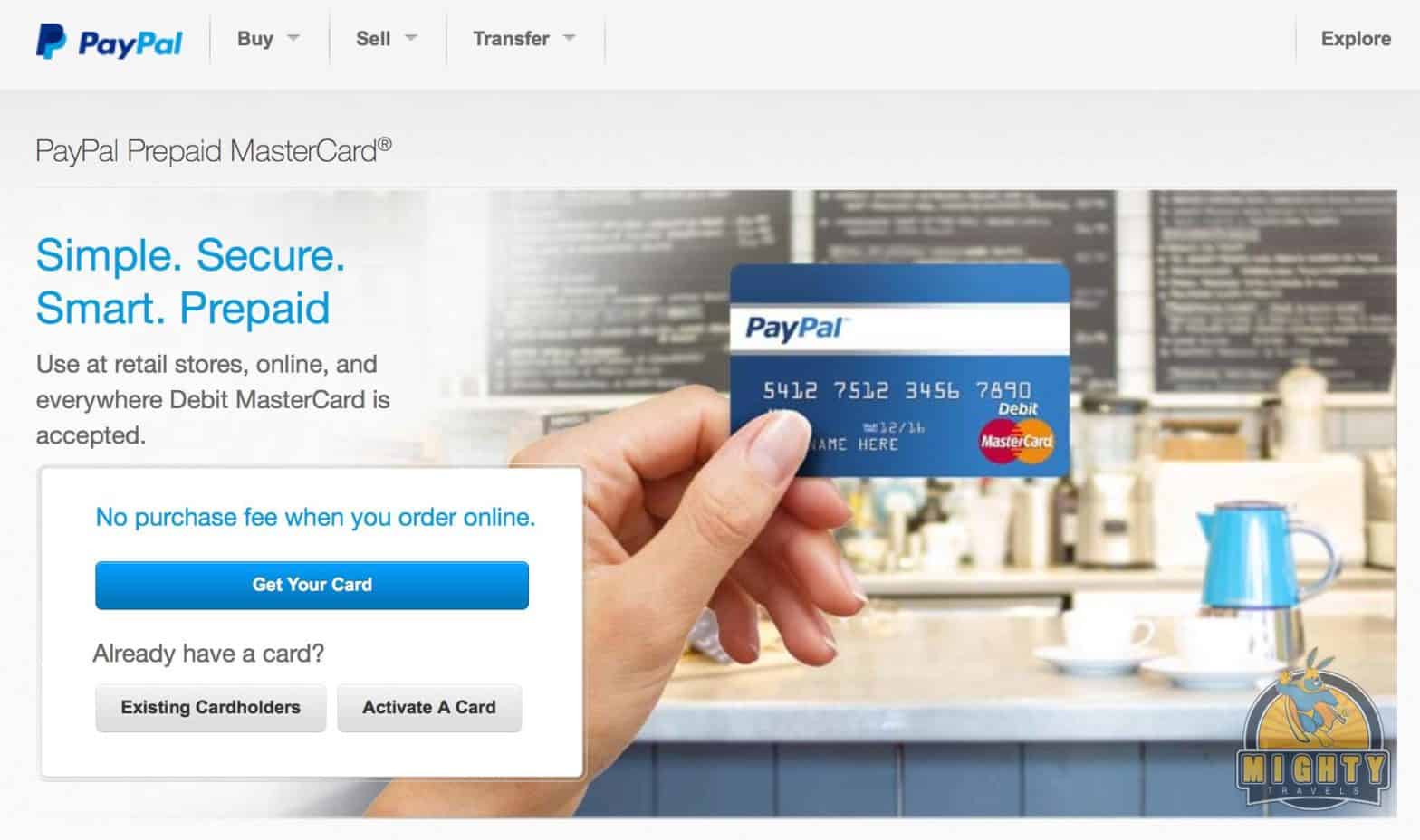Table of Contents
*This post may contain affiliate links. As an Amazon Associate we earn from qualifying purchases.
PayPal is one of the largest online payment systems used in the United States and worldwide. If you want to know how to get a PayPal prepaid card, you must have a PayPal account. Making a PayPal account to get a PayPal prepaid card is a simple process. Once you make an account, you can get a PayPal prepaid card with ease.
How to Get a PayPal Prepaid Card Online
1. Make a PayPal account if you do not have one. Go to www.paypal.com and on the top right corner of the screen, click on “Sign Up.” You will begin the first step of the application process.
2. Choose which account you want to get. You can choose “Business” or “Personal.” It would be recommended to choose “Personal” since your only purpose is to shop online or wherever debit cards are accepted. In addition, you should also choose “Premier” because you can take advantage of other features such as cash back rewards.
3. Complete the rest of the account creating process. It’s fairly simple. PayPal is one of the most secure online payment systems in the world and they require you to verify your identity for security purposes. You must use your legal first name and last name. In addition, you must confirm your residential address by submitting photo identification, pay stubs, or anything with your name on it to verify your identity. This must be completed in order for you to get your card, so do not give PayPal fraudulent information on your account. PayPal is required by federal law to obtain and record information from a person that opens a new card account. This is for your protection.
4. Complete the one page application for your prepaid card.
Alternate Method
1. Go to a retailer that sells prepaid cards. You could go to a retailer and purchase your card but you still need to make a PayPal account to access features such as your virtual wallet, viewing your account balance and other benefits. The downside of this method is you have to purchase the card and also add money on your card at the time of purchase. You must load $10 or $20 at the time of purchase.
2. Link your new prepaid card with your PayPal account. Since you did not order your card online and you purchased one from a retailer, you can immediately link your card to your account. PayPal will ask you during the activation process if you have a PayPal account. Since the answer here is “yes,” you will be asked by PayPal to provide your login information. PayPal will automatically link your prepaid card to your PayPal account.
You have completed the required steps online, so what’s next? PayPal will issue your prepaid card within 7-10 business days if you ordered your card online. Once you receive your card, you have to activate it on PayPal’s website. Complete the activation process and you can start using your card immediately!