Table of Contents
*This post may contain affiliate links. As an Amazon Associate we earn from qualifying purchases.
Recording a Skype call makes it easy to see and hear what occurred during any call. Basic Skype does not automatically include recording options, but there are a few different ways to record Skype calls, depending on which version of the program you have. This article will share guidelines to how to record a Skype call.
How to Record a Skype Call on the Skype for Business Program in 5 Easy Steps
If you have subscribed to the Skype for Business services, you get a special version of Skype that just requires a few simple steps to record anything.
- Start a Skype for Business meeting from your Skype Program.
- Click the circle with three dots in a horizontal line to open a list of more options. This button is located in the lower, righthand corner of the meeting window.
- Click the “Start Recording” option in the list of choices that the “More Options” menu gives you.

- Use the pause and resume buttons that will pop up at the bottom of the meeting window to start or stop the recording temporarily.
- Click the “Stop Recording” button to finish recording. Skype will automatically save the recording as an MP4 file.
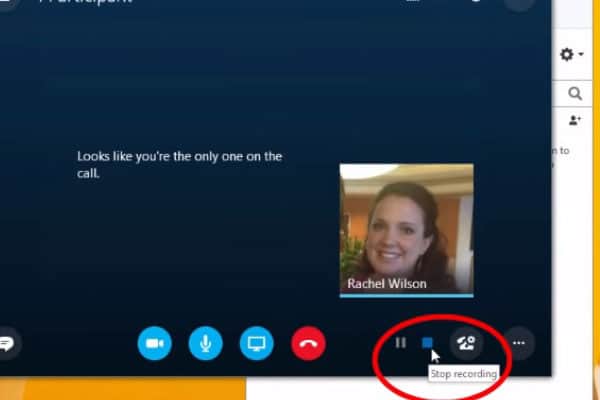
How to Record a Skype Call on the Basic Version of Skype in 4 Easy Steps
Basic Skype users will need to download an additional program and follow these steps to record a voice call.
- Go to Window’s official list of recommended Skype recording programs. These are a variety of free and paid programs that can record your call on Skype.
- Follow your computer’s prompts to download and install the Skype recording program that you select.
- Launch the Skype program from your computer and begin your Skype call.
- Click the recording button on the new Skype recording program to record your Skype call.
Make sure the audio on your Skype is loud enough for the recording to pick up clearly. If you would like assistance in recording Skype calls, you can contact Skype support by filling out their online form and waiting for Skype customer service to get in touch with you.
