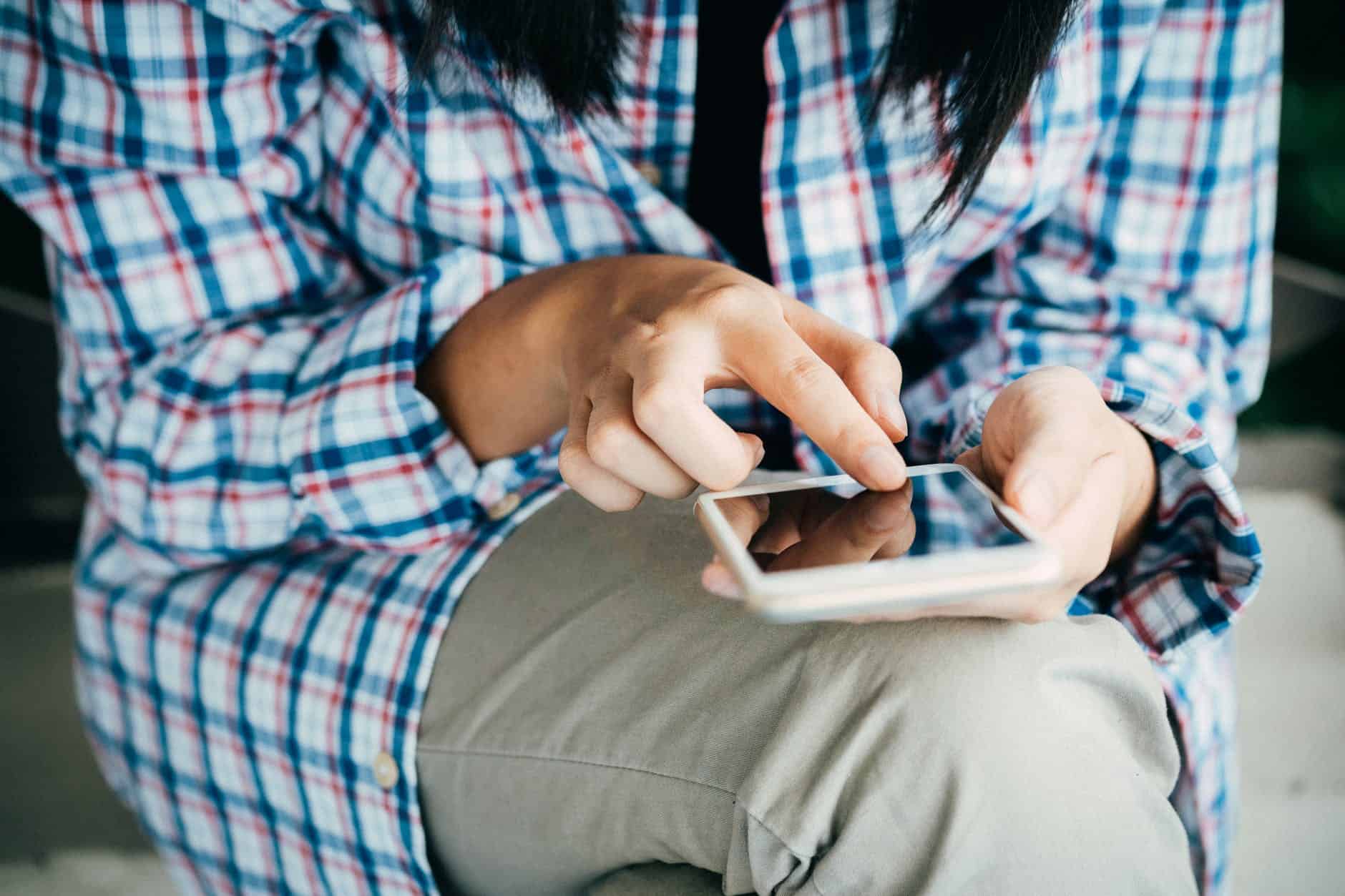Table of Contents
*This post may contain affiliate links. As an Amazon Associate we earn from qualifying purchases.
image source: pixabay.com
Smartphones are more than a method of contacting somebody. For many people today, they are a direct portal into some of our most private and personal information, including photos, bank accounts and email accounts.
Keeping such information safe is key, and so the iPhone passcode feature is integral for owners of the Apple flagship device.
However, while the code is designed to keep prying eyes at bay, there is always the chance that you may forget how to access it.
If you’ve forgot the iPhone passcode for your device, you run the risk of locking yourself out with too many incorrect guesses.
When that happens, you’ll need to find another way in.
Unfortunately, it’s not one that you will like.
The Inevitable Solution is to Erase Everything
image source: pixabay.com
The idea of erasing all data on your device may sound like a disaster, and it certainly seems like a drastic measure.
Surely, there is another way?
As extreme as it may sound, this is the only way to solve the issue if you forgot the iPhone passcode.
Consider the scenario of having your iPhone stolen. Erasing the data keeps it safe, ensuring the thief cannot access and abuse the information.
By erasing everything, the old passcode disappears along with everything else, allowing you to set the phone up again as if it was brand new.
Ideally, you will have a backup saved somewhere, so it will be easy to restore everything after setting the phone up again. For many people though, they might not have a backup, and so it’s a hard lesson if they forget the passcode.
3 Fixes When You Forgot an iPhone Passcode
image source: pexels.com
Once you make your peace with the fact that erasing the data is the only way forward, you have three choices.
1. iTunes
Providing the iPhone hasn’t gone missing, you can physically hook it up to a computer to sync it with iTunes. Truth be told, this is good practice to get into, as making regular syncs will ensure the phone is continually updated. Using iTunes to restore your iPhone is quite straightforward and the easiest way to take care of the problem.
2. iCloud
This is the best option when you don’t have access to the device. Log on to iCloud and access the Find My iPhone app. This will only work if you’ve enabled the function on your device. Through iCloud, you erase iPhone data without much trouble.
3. Recovery Mode
If your iPhone has never been synced, with either iCloud or iTunes, then you have one option left. Without a backup, recovery mode will wipe the phone back to factory settings. This requires you to link up to iTunes and force restart the device. You can then use iTunes to restore the software.
After Erasing iPhone Data
image source: pexels.com
After you erase the data, again you will have three options on what to do next:
- Restore backup data – In the best case scenario, when you forgot the iPhone passcode, you will have some backups stored on the cloud or else in iTunes. You can link the phone up to a computer to restore these backups quite easily.
- Set up the iPhone from scratch – You might want to do a complete do-over, starting afresh without restoring any of the old data. This might be a choice or your only decision, depending on whether or not you actually have any backups.
- Redownload the same content – While you might lose photos and messages, you can still download the same apps again. You might even find that the ordeal helps to declutter your phone, as you only download what you really use this time.
Important Considerations
image source: pixabay.com
With six digits, the iPhone passcode is a tough one to crack. This is good when it comes to keeping your device secure, but when you forget the code, it is a real problem.
To ensure such a situation isn’t a total nightmare, try to get into the habit of syncing your iPhone with your computer regularly.
Use iTunes or iCloud to backup the data, once a week or once a month at least, depending on personal circumstances and use. This is also a good way to maintain the device, checking for updates every time you sync.
If your memory fails you, at least you won’t lose everything. The process for erasing the data is quite straightforward, and you can easily restore old apps and contacts over time.
Great photos and videos are a tough loss for anyone, but even if you don’t have a backup, it is inevitable that you have to wipe the data if you are locked out or if the device is lost or stolen.
With some regular maintenance and backups, you don’t have to lose everything, even when you lose your memory.